In today’s advanced technology world, every profession needs a tool to upgrade their skill or survive through latest trend in the industry.
So, today we talk about the graphic designers and suggest some features gadgets and tools that can enhance creative skill. This will help creators to increase their productivity and lean work process.
Budget is always a factor to buy gadgets but in this blog we will discuss some basic pocket friendly and high budget items that can help you choose by differentiating with beginner and professional.
Top 5 best gadgets for graphic designer are as follows: –
1. Designing Laptop
Good laptop is a most important gadget which any designer will buy eventually because now we have to be travel friendly and Work from home ready, so we can’t rely on desktop computer anymore.
For Beginner:
MSI GF63 Thin

Image credit: Amazon
About this item
- 10th Gen Intel Core i5-10500H Up To 4.50GHz
- 40CM FHD (1920*1080), 144Hz 45% NTSC IPS Level; Storage: 8GB DDR4 3200MHz RAM, Storage: 512GB NVMe SSD
- NVIDIA GeForce GTX 1650 GDDR6 4GB;
- Resolution: 1080p1280 X 720;
I have chosen MSI GF 63 for budget friendly laptop because it gives good specification at this price point yet able to handle all designing software’s like Adobe creative suite, 2D and 3D software but you can feel rendering slow due to low graphic and memory card which you can upgrade later.
For Professional:
Apple 2021 MacBook Pro (16-inch, M1 Pro chip with 10 core CPU and 16 core GPU, 16GB RAM, 512GB SSD)

Image credit: Amazon
About this item
- Apple M1 Pro or M1 Max chip
- Up to 10-core CPU, 2x faster performance
- Up to 32-core GPU with 4x faster performance
- Battery life, up to 21 hrs
- Up to 64GB of unified memory
- Up to 8TB SSD storage.
For professional use I have chosen MacBook Pro M1 or M2. It has a balance between CPU and GPU which can automatically increase our day-to-day productivity. You can buy higher version with upto 32 GB RAM and 1TB SSD for higher performance and have higher battery which long last all day which most designer laptop lacks.
2. Mouse
Mouse is also the second most important tool because if your hand is comfortable while designing, better you will have control over the output.
For Beginner
Logitech M221 Wireless Mouse

Image credit: Amazon
About this item
- 90% noise reduction click.
- Wireless connection up to 33 feet (10m) away
- With 18-month of battery
- Offers more comfort touchpad with small size is perfect for travelling
This small and silent mouse is very comfortable yet good for long use for designing. With this mouse I would also like to suggest mouse pad with wrist rest. This can give you long hour comfortable experience.
Lapster Gel Mouse pad with Wrist Rest
For Professional:
Logitech MX Master 3S – Wireless Performance Mouse

Image credit: Amazon
About this item
- Any-surface tracking with 8K DPI: Use MX Master 3S cordless computer mouse
- Offering 90% low click on noise
- MagSpeed scrolling is 90% faster, 87% more precise, and ultra quiet
- Ergonomic design
3. Monitor
When a designer working from home they can have an external monitor which can be connect with laptop using HDMI or display port and extend view to bigger screen so that you can get better room for software UI layout and higher attention to detail. You can increase your budget as per requirement but 4K is new standard for designers in industry.
LG 68.58 cm (27 inch) 4K-UHD

Image credit: Amazon
About this item
- 27″ 4K UHD (3840 x 2160) Resolution with HDR
- IPS Screen with 300 nits brightness
- Display with sRGB 99%
- Gaming Features
- Connectivity: HDMI x 2 , Display Port & Headphone out
- Wall Mount
- 4K screen
4. Pen tablets
Pen tablets are an interesting gadget for a designer. Using this we can achieve so much more in creative illustrations, stroke designing. It comes with & without display and a pen for drawing. Higher the budget more featured product you can get.
For Beginner:
Wacom One
Image credit: Amazon
About this item
- Pressure Levels: 2048, tip.
- Dimensions-14.6 x 21 x 0.9 cm
- Pressure-sensitive, cordless, battery-free, Configurable Buttons on Tablet: Yes
- Any operating system
For Professional:
Apple iPad Pro

Image credit: Amazon
About this item
- 11-inch Liquid Retina display
- 12MP Ultra Wide front camera
- Stay connected with ultrafast Wi-Fi 6E
5. Ergonomic chair
For Freelancers and Work from home designers, better sitting can help to work long lasting. If you are in good posture you can be more attentive and healthy.
Wakefit Office Chair

Image credit: Amazon
About this item
- Color: Black & Grey
- Heavy Duty Nylon Chair Base
- Warranty : 3 Years
- Gives air circulation and avoids sweating
- Ergonomic lumber support
- Capacity: upto 115 kgs
If you have any query for us reach out to parul@prographic.in and visit our portfolio for designing services.